


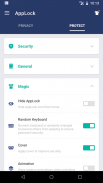



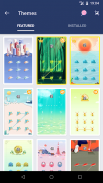
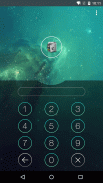


AppLock

Description of AppLock
AppLock is a security application designed to safeguard personal data on Android devices by providing various locking mechanisms, including password, pattern, and fingerprint locks. This app is widely recognized for its functionality, boasting over 450 million users across more than 50 countries. Users download AppLock to protect their privacy against unauthorized access to sensitive applications and information.
The application is versatile, allowing users to lock a wide range of apps, including popular social media platforms such as Facebook, WhatsApp, Instagram, and Snapchat. Additionally, it secures access to personal messaging apps and essential tools like email and system settings. By utilizing AppLock, individuals can prevent others from viewing their private messages or accessing their gallery, ensuring that personal data remains confidential.
A significant feature of AppLock is its ability to hide pictures and videos. Users can store their private images and videos in a vault that is only accessible through the app. This prevents hidden media from appearing in the device's gallery, thus providing an additional layer of security for personal memories. The app’s design ensures that these files are safely tucked away, making it difficult for anyone else to discover them without the correct access credentials.
AppLock provides a random keyboard option, which further enhances security by obscuring the pin code entry process. This feature minimizes the risk of others observing the password or pattern used to unlock the app. Furthermore, the app includes an invisible pattern lock that adds an extra layer of protection, making it challenging for anyone to guess the unlocking method.
Another aspect of AppLock is the intruder selfie feature. When an unauthorized attempt to access a locked app occurs, the app captures a photograph of the intruder using the device’s front camera. This function can serve as a deterrent against unauthorized access while providing users with a record of attempted breaches.
Customization options are abundant within AppLock. Users can choose from various themes to personalize the appearance of the app according to their preferences. The app also allows for customized profiles, letting users set different groups of locked applications based on specific criteria. These profiles can be adjusted to suit different contexts, such as work or personal use.
The app includes a time lock feature that allows users to set specific hours during which certain apps remain locked. This functionality is particularly useful for individuals who want to limit their access to distracting apps during focused work periods or study sessions. Similarly, the location lock feature automatically secures apps based on the user's geographic location, providing a tailored security experience.
For those who share their devices with children, AppLock helps prevent accidental changes to system settings or unintended purchases by locking key functionalities. This assurance is beneficial for parents who wish to maintain control over their devices and protect their children from making unauthorized changes or purchases.
Advanced protection within AppLock prevents the app from being uninstalled or killed by task killers without the correct password. This characteristic ensures that the app remains active and that users' private information is continually safeguarded. In addition, the app’s low memory usage and power-saving mode contribute to efficient performance, ensuring that it does not significantly impact the overall functionality of the device.
To further enhance user convenience, AppLock includes a widget that allows for quick locking and unlocking of applications directly from the home screen or notification bar. This feature streamlines the user experience, enabling individuals to secure their apps without navigating through the app itself.
For those who forget their passwords, AppLock offers a straightforward password recovery option. Users can reset their password by answering security questions or through a linked security email. This ensures that users can regain access to their secured applications with relative ease.
The incognito browser feature provides a private browsing experience, ensuring that no history is recorded during sessions. This function is especially appealing to users who prioritize their online privacy while using the internet. By incorporating this feature, AppLock allows users to browse without leaving traces of their activity.
AppLock stands out as a comprehensive solution for individuals seeking to enhance their privacy and security on Android devices. With features designed to protect sensitive information and prevent unauthorized access, users can confidently manage their personal data. The app’s wide range of locking mechanisms, customization options, and advanced security features make it a valuable tool for anyone looking to maintain control over their digital privacy.
For more information on AppLock, visit openapplock.com or domobile.com/applock.





























